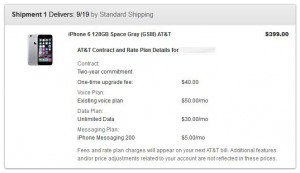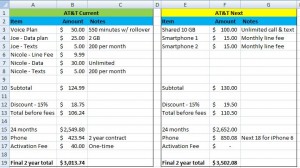Ever since Apple announced the new iPhone I’ve been stressing out about the whole upgrade process.

I’ve waited three long years to upgrade because I wasn’t looking forward to having to buy all new power cords and backup batteries after Apple switched to the lightning cable (god forbid they just go with micro USB like everyone else). The iPhone 5 didn’t impress me all that much so I thought I’d milk another year out of my 4S before getting a new phone. Of course the last six months have been torture because I have to charge my battery twice a day and the phone just seems super slow and overall annoying. So this new phone is long overdue!
So why am I stressing out? Because I’m currently on a unlimited data plan that AT&T no longer offers and tried to sneakily take away from me three years ago when I upgraded from the iPhone 3GS to the 4S. After going round and round with their shitty customer service and doing lots of Googling, I learned that if I upgraded my phone through Apple I could keep my unlimited data plan and my 200 texts for $5 per month plan without any hiccups. The only thing that sucked is I never ended up doing anything with my old 3GS which now sits in a drawer somewhere.
I did a little researching today and this time around I won’t be so lucky. AT&T made it very clear on their website that in order to retain any discounts (we get 15% through Joe’s employer) you cannot opt for a 2 year contract. Instead you have to get something called AT&T Next where you pay for your phone in monthly installments. On top of that, if I were to try and stick with my old plan, I’d have to pay an additional $40 per month as a “line fee” whereas I pay $9.99 now.
All these changes are so aggravating because no matter which one I choose the end result is I’m going to be paying more per month after I upgrade than I was paying before. Right now our bill is just under $125 after all taxes and fees.
I ended up putting my options with AT&T into an Excel spreadsheet so I could compare them. I wasn’t entirely happy with the result, so I started looking at other carriers. Joe’s phone is on contract through July of next year but most of the carriers pay you to break the contract so I wasn’t too worried about that.
Unfortunately, after far too much research, I came to the conclusion we’re best off staying with the death star because Verizon is too expensive (we’d end up paying $150+ per month) and I wouldn’t be able to access any data while on a phone call through T-Mobile & Sprint (although their rates are a more reasonable $120-$130 per month).
So AT&T it is. *sigh*
This is my upgrade plan, which, if I have the time, I will execute tomorrow as long as I’m able to do it online:
1) Order the iPhone 6 64GB = $300 (or I guess $12.50 per month for 24 months with their stupid options)
2) Sign up for the AT&T Next 18 plan which will allow me to upgrade again in 18 months (and is cheaper than doing the 12 month option)
3) Sign up for the 10GB Mobile share plan = $100 plus $15 per month per phone. Total = $130 per month before taxes, fees, and our discount
4) Trade-in my 4S, which from what I’ve been reading will net me $200 if I do it through AT&T
I’m not too happy about my cell plan going up in price but based on my research I can’t stop it unless I never upgrade my phone. I guess the plus side is I will join the rest of the world and have unlimited texting instead of having to use chat programs and Google voice to make sure I don’t go over 200 texts every month.
Also, I won’t have to stress next time I upgrade about losing my unlimited plan. There’s something really weird psychologically about wanting to hang onto it. It’s not like I’m using tons of data every month. In fact, I use just under 2GB on average and Joe uses less than 1GB. The only time we go over that is when traveling and using GPS. A 10GB plan is definitely overkill, but AT&T kind of forces your hand. See, I don’t want to go down to 4GB as we might go over. And their 6GB shared plan costs exactly the same as the 10GB plan because all plans under 10GB include a $25 monthly fee per device whereas it drops to $15 for 10GB plans and over. Sneaky bastards! There’s a reason they’re called the death star.
Oh, and I don’t know if I like how they make your pay for your phone. Sure, you can upgrade after 12 or 18 months and your monthly fee goes away for that device, and starts again for whatever new device you choose, but you also don’t actually own any of the phones. You don’t keep them, you don’t get money for trading them in, you’re basically leasing them. I don’t really care for that at all. But I did the math and with the shitty $40 per month fee for doing a contract, plus a $40 activation fee (which is “waived” if you get pick AT&T Next) you end up paying $210 more over a 24-month period which is pretty much what you’d get back for trading in your old phone after 2 years anyway. So it’s difficult to say which option is better. I guess if you upgraded less than every two years you might want to buy the phone outright and pay the extra monthly fees, but when you do upgrade by that point your phone will be pretty useless as a trade-in. Sooo… I don’t know. I just don’t know!
Do you think these companies purposely try to make it appear that their pricing is simple when really it’s not? I most certainly do! And honestly, I’m sick of thinking about it. I may just wait until next week when everything dies down and I can go to an AT&T store and ask a billion questions. Or maybe I’ll just execute my original plan and be done with it. After a certain point the money “saved” isn’t even worth it if I’m going to spend tons of time trying to make a decision.